Get back your disk space in a Debian-based Linux
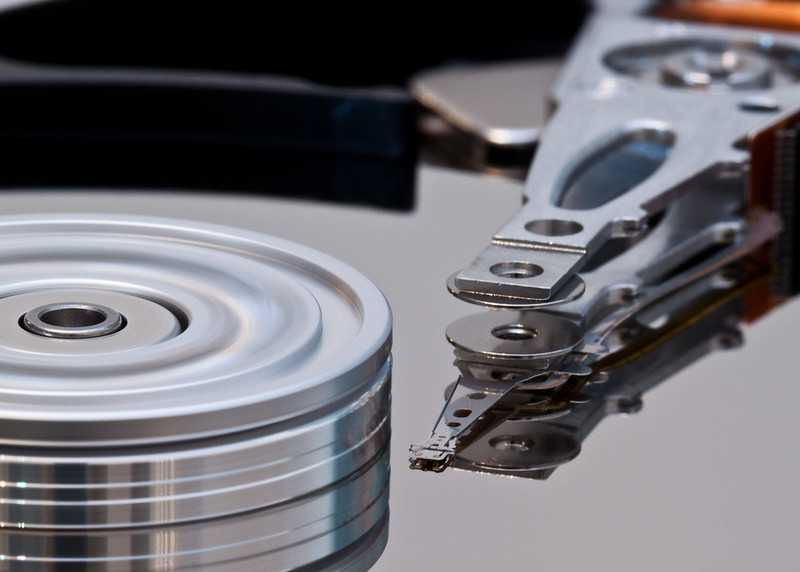
There are some actions you can perform to achieve if you can get back disk space in your Debian/Ubuntu based box. Most packages contain files that aren’t necessary. For example, UI and documentation translations in
languages you don’t use. Wouldn’t it be nice if you could get rid of them and get back a few megabytes? Well, since dpkg 1.15.8 you can. dpkg has two options --path-include=glob-pattern and --path-exclude=glob-pattern that filter what files are installed or not. You can get the format of the pattern from the glob man page:
glob(7). But this just works if you issue dpkg command from the shell but not if you are using apt or aptitude. So the best way to use them is to write them down in a file in /etc/dpkg/dpkg.cfg.d/. A comon usage is: first exclude a directory and then re-include parts of that directory that you want to keep. For example if you want to delete gettext translations and translated manual pages except Galician, you could write down this in /etc/dpkg/dpkg.cfg.d/excludes:
# Delete locales except Galician
path-exclude=/usr/share/locale/*
path-include=/usr/share/locale/gl/*
path-include=/usr/share/locale/locale.alias
# Delete translated man pages except Galician
path-exclude=/usr/share/man/*
path-include=/usr/share/man/man[1-9]/*
path-include=/usr/share/man/gl*/*This rules will apply to packages you will install/upgrade from now, but if you want to save space immediately, you have to reinstall all the packages in your system.
aptitude reinstallor
apt-get --reinstall installNOTE: Concerning locale deleting you can get the same results by using localepurge. But this tool is strongly discouraged because this tool is a hack which is *not* integrated with Debian’s package management system and therefore is not for the faint of heart (other examples of tools that is strongly disacouraged are: dpkg-repack, reportbug, etc). Responsibility for its usage and possible breakage of your system therefore lies in the sysadmin’s hands. NOTE 2: The package management system on Linux makes installing and upgrading software a snap, but it also caches every package in a local folder in case it’s needed again. Here’s how to clear that cache and save loads of drive space.
sudo apt-get clean